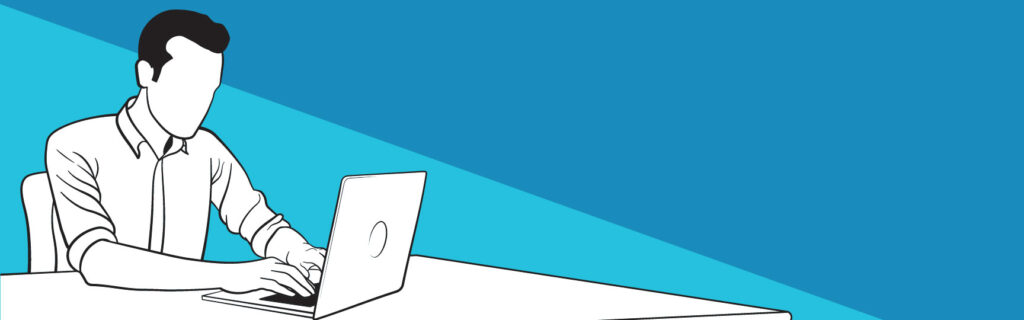
While there are many ways your organization can be attacked by cybercriminals, email security is a vital and crucial measure to securing your company and client data.
The 2019 Verizon Data Breach Investigations Report found that 90% of malware arrived via email, 60% of web application attacks were on cloud-based email servers, and most email threats and BECC (Behavior, Energy & Climate Change) attacks resulted in data breaches due to multi-factor authentication which had not been implemented.
What is Email Security?
Email security refers to an individual or organization’s collective measures used to secure email addresses, email content, and email accounts.
Email security encompasses all measures and techniques used to secure an email service from hackers accessing private information and data.
What are the Risks of Emails?
Email is one of the easiest ways for a cybercriminal to target an organization. The majority of cyber-attacks and viruses come from email attachments.
Risks of using email communication include:
- Unsecured emails can be forwarded, circulated, and stored electronically.
- Email senders could potentially misaddress recipients of an email, leaving a threat for private information or data to be shared.
- Unsecured emails can be intercepted, altered, and forwarded without consent or authorization from the sender.
- Backup copies of unsecured email may still exist after the sender has deleted their copy.
Leaving your email unsecured can leave you vulnerable to many types of email attacks. Here are the three most common types of email attacks.
Types of Email Attacks
Ransomware
Ransomware is a form of malicious software meant to lock and encrypt the victim’s computer and data then demand ransom to restore access. The victim will be asked to pay the hacker within a certain amount of time or risk losing access to their data forever. Learn more on how to protect your device from ransomware attacks.
Spoofing
Spoofing is a type of scam that attempts to trick the victim into taking an ill-advised action by imitating a business, colleague or friend, email contact, or other innocent party. This could mean downloading an attachment packed with malware or a malicious file that can cause damage to your operating system.
Phishing
Phishing is a lot like spoofing, wherein the attacker deceives the victim with a legitimate looking message, using an official bank or company logo. Phishing will typically provide a link that will suggest an action is required on the victim’s end to supply the hoax company with updated personal information, such as a social security code, bank information, tax ID, or other personal sensitive information.
How Can I Improve My Email Security?
- Use good passwords for strong authentication
- Encourage or even require your team to change their password every 3-6 months. Ensure the password is strong and hard to guess by requiring a combination of upper and lowercase letters, numbers, and symbols. Avoid words that are obvious to your company or to the individual, such as a college mascot, spouse name, or information that can easily be found on social media.
- Add multifactor authentication if possible
- As an organization or business, implementing two-factor authentication, such as using a password and answering a security question, can also protect your organization and employees and reduce email attacks.
- Hold employee cyber awareness training
- Cyber attacks can happen to any level of employee in a business, no matter the size of the company. It’s important your team knows what to do when they receive a suspicious email and who to contact when it occurs. A simple awareness training meeting or email can make the difference in your company’s email security.
- Take caution when opening email attachments and links
- Even if an organization is using email scanning and malware blocking software, employees should still take care when opening attachments. If an attachment has an extension associated with an executable program, such as .exe, .msi, or .jar, extra care should be taken before opening it. Both Word and PDF files can also carry malicious code, so employees should be cautious when handling attachments or links received externally. If a link is received in an email, the receiver can verify the link goes to the correct destination by hovering their mouse pointer over the link to see if it is the actual link or something different than displayed.
Worried about the Security of your Email or IT Infrastructure?
Our network security practices ensure the usability of your network and its data. By effectively managing access, we’ll help prevent potential threats from entering and spreading throughout your network. Contact us for more information.



